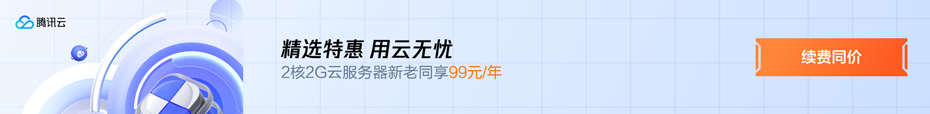某些时候我们需要实现网页的自动跳转,比如404错误页可以加入代码让它自动跳转到首页,下面介绍三种html页面自动跳转的方法。
方法一:页面在头部加入meta标签
在头部加入 <meta http-equiv="refresh" content="时间/s;url=网址/http://www.idblog.cn">
代码如下:
<html> <head> <meta charset="UTF-8"> <title>html自动跳转</title> <meta http-equiv="refresh" content="3;url=http://www.idblog.cn"> </head> <body> </body> </html>
方法二:script实现自动跳转
第一种:比较常用:window.location.href = "http://baidu.com/";
代码如下:
<html> <head> <title>html自动跳转</title> </head> <body> <script> document.location = 'http://www.w3h5.com' </script> </body> </html>
第二种:
self.location = "http://baidu.com/";
第三种:
top.location = "http://baidu.cn/";
第四种:只对IE系列浏览器有效,实用性不大。
window.navigate("http://baidu.cn/");
方法三:PHP实现
<?php header("Location: http://baidu.cn/"); ?>
方法四:动态显示的自动跳转代码(比较复杂,不推荐)

<html> <head> <meta charset="UTF-8"> <title>html自动跳转</title> </head> <body> <form name=loading> <p align=center> <font color="#0066ff" size="2">正在跳转,请稍等</font><font color="#0066ff" size="2" face="Arial">...</font> <input type=text name=chart size=46 style="font-family:Arial; font-weight:bolder; color:#0066ff; background-color:#fef4d9; padding:0px; border-style:none;"> <input type=text name=percent size=47 style="color:#0066ff; text-align:center; border-width:medium; border-style:none;"> <script> var bar = 0 var line = "||" var amount = "||" count() function count() { bar = bar + 2 amount = amount + line document.loading.chart.value = amount document.loading.percent.value = bar + "%" if (bar < 99) { setTimeout("count()", 100); } else { window.location = "http://www.idblog.cn"; } } </script> </p> </form> <p align="center"> 如果您的浏览器不支持跳转, <a style="text-decoration: none" href="http://www.idblog.cn"> <font color="#FF0000">请点这里</font> </a>. </p> </body> </html>
未经允许不得转载:前端资源网 - w3h5 » 实现网页自动跳到其他页面的几种方法
 前端资源网 - w3h5
前端资源网 - w3h5